Run Locally
Eventual ships with an eventual local CLI to run a service on your machine for quick and easy debugging.
Start the Local Server
Run the following command in your project:
eventual local
This will start up a local server running the service located at ./packages/service/src/index.ts and output a localhost URL you can then interact with.
Local Server running on http://localhost:4000
Local relies on an initial deployment
When running eventual local, an initial deployment to the cloud is still necessary before you can get started. This is for two reasons:
- Eventual only runs the "control" parts of your service locally - any databases like DynamoDB or S3, still need to be deployed.
- The local code needs to assume an IAM Role to access these resources. This Role is deployed when you deploy the service.
Offline Mode: Local without Deployment
The default eventual local command requires access to an AWS account to do the initial deployment, pull down credentials, and populate dynamic environment variables.
To run eventual local without AWS, use the --offline flag:
eventual local --offline
In offline mode, eventual local will:
- never trigger a deployment.
- not have access to resources in AWS configured in the CDK app, only eventual resources.
- not have access to dynamic environment variables configured in the CDK app.
When running in offline mode, the local service can use environment variables on the local system, including the locally configured AWS credentials.
Interact with the Local Server
The server is just a plain HTTP server, so you can use any tool you'd like to make HTTP requests to your server. For example, cURL or Postman.
Eventual provides a invoke CLI for invoking Commands directly from the CLI without hand-crafting URLs.
eventual invoke hello "my name is sam"
Debug in VS Code
The simplest way to debug in VS code is to run the eventual local CLI within a JavaScript Debug Terminal.
To open a terminal, use the Command Palette and search for "JavaScript Debug Terminal".
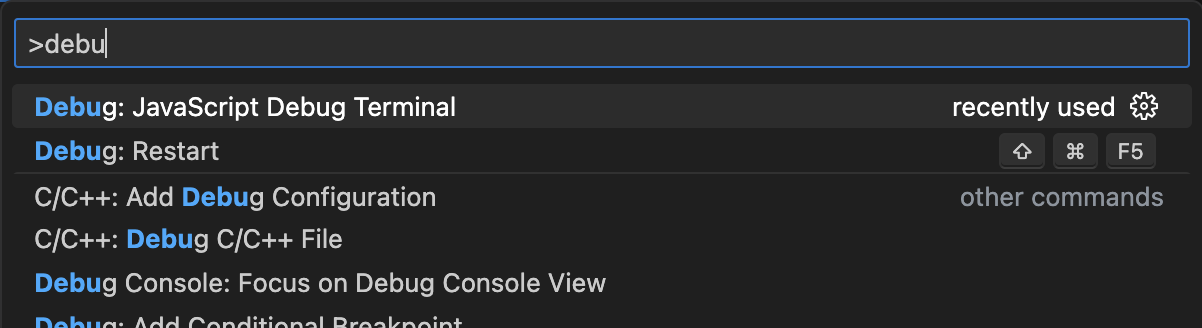
Then, run the CLI in the new terminal:
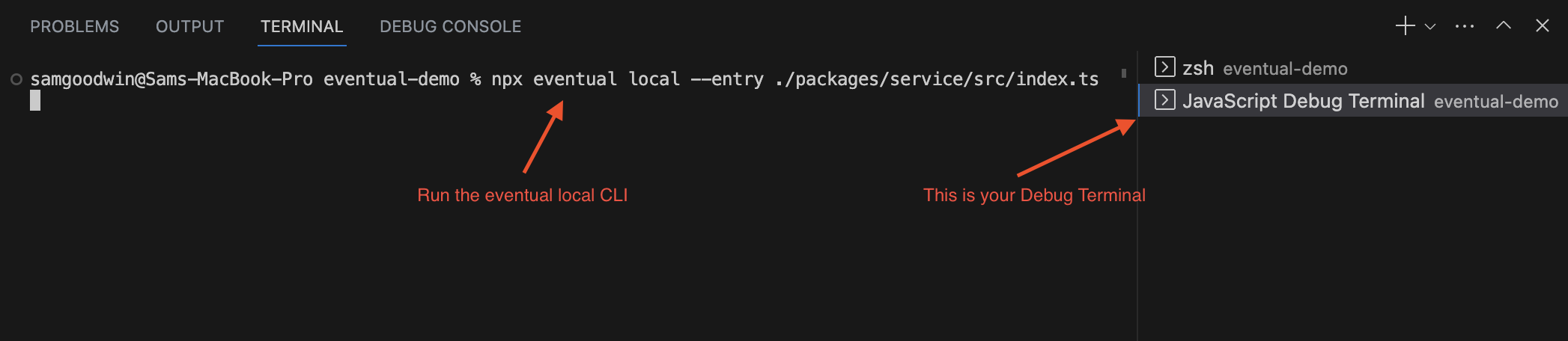
You can now set breakpoints anywhere in your code and explore all of your Commands, Workflows, Tasks and Subscriptions in the context of a single runtime.
EVENTUAL_LOCAL Environment Variable
To detect when your code is running in a local environment, you can check for the Truthy-ness of the EVENTUAL_LOCAL environment variable.
if (process.env.EVENTUAL_LOCAL) {
// in a local environment
}