Debug Production Workflows
For example, if a workflow failed, you can replay its history locally and use a step-through debugger to observe what happened.
Replay
The eventual replay CLI supports running a workflow execution's history locally to help with debugging. All you need is the execution id.
eventual replay execution --execution myExecutionId
See the Replay CLI Reference Guide for more information.
Finding the Workflow Execution ID
You can find the workflow execution ID by listing failed executions with the CLI
npx eventual list executions --failed
See List Execution Reference Guide for more information.
Debug in VS Code
The simplest way to debug in VS code is to run the eventual local CLI within a JavaScript Debug Terminal.
To open a terminal, use the Command Palette and search for "JavaScript Debug Terminal".
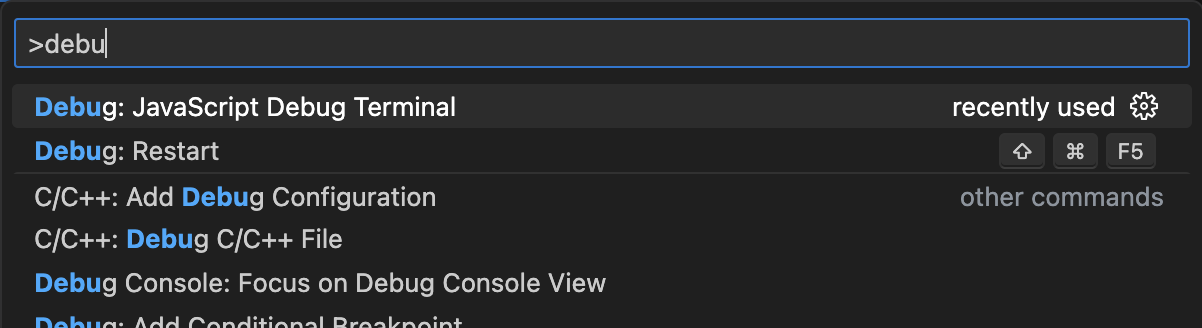
Then, run the CLI in the new terminal:
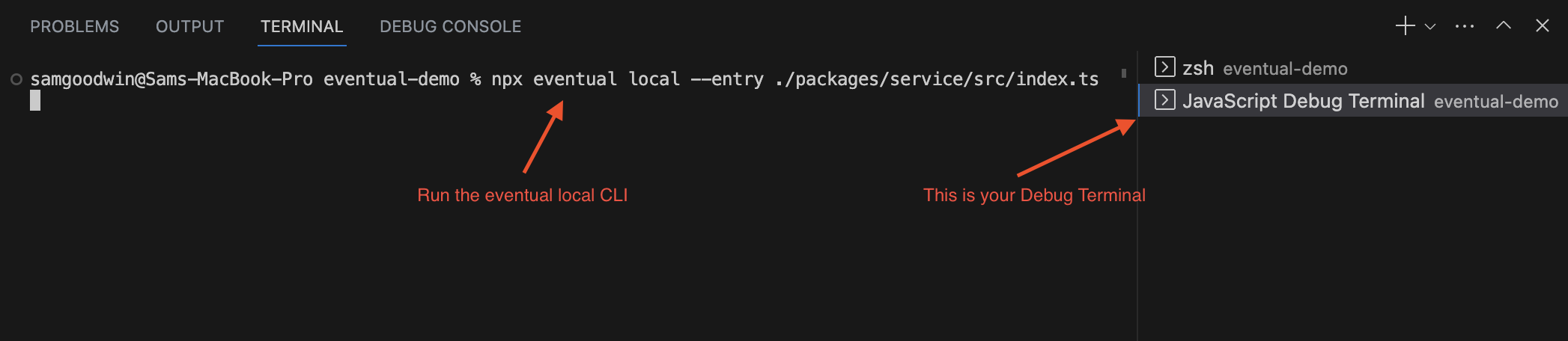
You can now set breakpoints anywhere in your code and explore all of your Commands, Workflows, Tasks and Subscriptions in the context of a single runtime.