Review and Test
Lets look at what we built and then run our workflow with the local development server.
Review
The file system should look something like
\ src
| approval-job.ts
| approval-process.ts
| complete-job.ts
| index.ts
| job-approved.ts
| submit-job.ts
\ wait-for-approval.ts
And this is what we created:
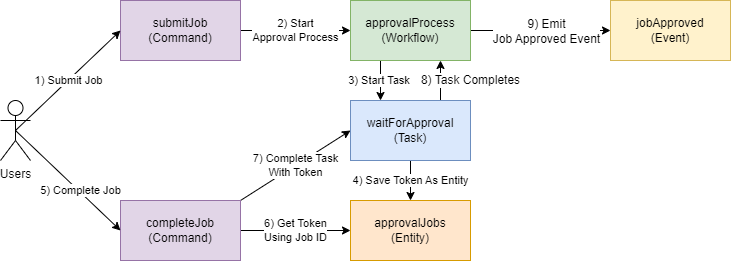
Test Locally
Now lets test our new service locally. After this we'll deploy to AWS and test it there.
Notice the --local flag on all of the calls. We'll remove this later when we deploy to AWS.
First make sure your watch command ([npx]|[yarn]|[pnpm] watch) is still running or restart it.
Next restart the local command
npx eventual local
Now we'll use our service locally:
npx eventual invoke submitJob "this is my job description" --local
Grab the jobId that was returned, remember that the job id is also out execution id.
Check the status of the workflow
npx eventual get execution [job id] --local
It should say IN_PROGRESS because it is waiting for the approval task to complete. We can make that happen by invoking completeJob.
npx eventual invoke completeJob '{ "jobId": "[job id]", "approved": true }' --local
Now if you run:
npx eventual get execution [job id] --local
The result should look something like
[jobId]
Status: SUCCEEDED
StartTime: 2023-04-05T02:35:37.757Z
EndTime: 2023-04-05T02:35:54.251Z
Result:
Job was approved
You can see the details of the workflow run by running:
npx eventual get history -e [job id] --local
Which should output something like
✔ Getting execution history
2023-04-05T02:53:02.473Z WorkflowStarted
2023-04-05T02:53:03.940Z WorkflowRunStarted
2023-04-05T02:53:03.940Z WorkflowRunCompleted
2023-04-05T02:53:03.940Z TaskScheduled(0)
Task Name: "waitForApproval"
2023-04-05T02:54:03.554Z TaskSucceeded(0)
Result: true
2023-04-05T02:54:03.731Z WorkflowRunStarted
2023-04-05T02:54:03.731Z WorkflowRunCompleted
2023-04-05T02:54:03.731Z WorkflowSucceeded
Output: "Job was approved"
2023-04-05T02:54:03.731Z EventsEmitted(1)