API
Each Service has an HTTP API gateway that acts as an entry point for client requests. This can be thought of as your Service's "Synchronous Interface":
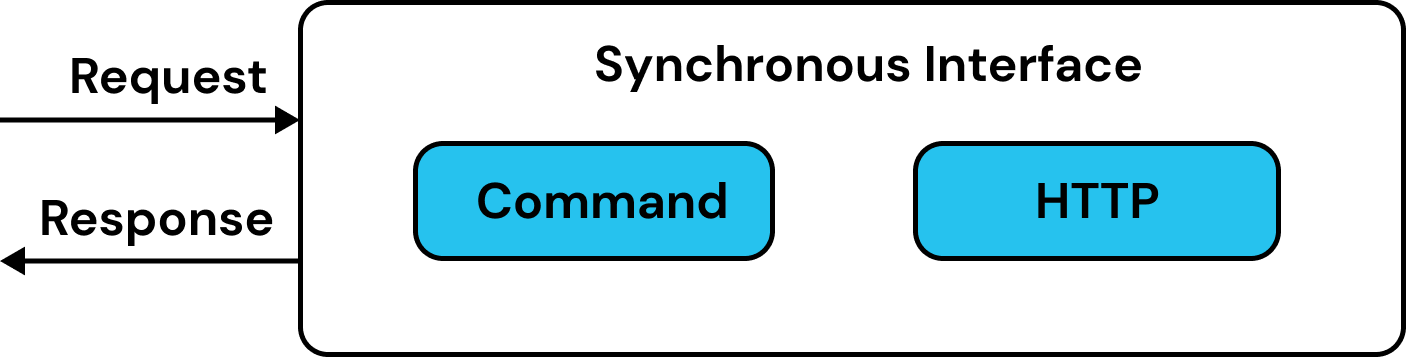
To build APIs, you can use Commands or define raw HTTP routes:
- Commands - a simplified and streamlined RPC interface with a simple input/output contract
- HTTP - define raw HTTP methods, with GET, PUT, POST, PATCH, DELETE, etc.
Command
Commands are simply functions that can be called over HTTP. They take a single input and return a single output:
export const hello = command("hello", async (name: string) => {
return `hello ${name}`;
});
See the Command documentation for usage details.
Schemas
Commands support Zod for defining runtime validation schemas.
export const hello = command(
"hello",
{
input: z.string(),
},
async (name) => {
return `hello ${name}`;
}
);
Eventual will automatically generate an OpenAPI specification for your Service and attach it to your API Gateway for validation.
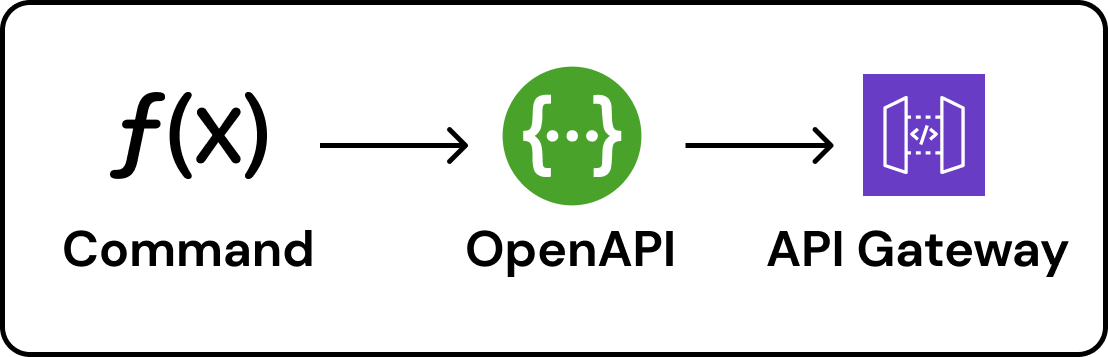
Commands are designed to streamline implementation and integration. Using the ServiceClient, you can call them directly from your frontend (or another service) without generating code.

Import the types of your backend, create a ServiceClient and start calling commands.
import type * as MyService from "@my/service";
const client = new ServiceClient<typeof MyService>({
serviceUrl: "your-url",
});
// type-safe interaction with commands (no code gen)
await client.hello("my name");
See the ServiceClient documentation for usage details.
HTTP
In cases where you need access to the raw HTTP protocol, you can always register GET, PUT, POST, PATCH, etc. routes directly on the API Gateway.
api.get("/hello", async (request) => {
const name = await request.text();
return new Response(`hello ${name}`);
});
See the HTTP reference documentation for usage details.
We recommend using Commands over HTTP routes wherever possible. They are simpler, can be adapted to REST and can be called directly from your frontend or another Service using the ServiceClient without code generation or writing boilerplate code.